Amazingly simple interfaces = user adoption
Absolutely minimal training required = reduced costs
Increased productivity within hours of installation
Reduced PS and technical consultancy costs
First released in 2006, DMC has been delivering Data Management efficiency with real, and very significant tangible cost savings to OpenText Clients around the world for over 18 years.
Designed “for the business” means empowering your Data and Information Management Teams to proactively overcome data management challenges reducing the need to engage additional technical resources.
(noun)
“the quality of achieving the largest amount of work using as little effort and resources as possible”
Amazingly simple interfaces with powerful and scalable processing, empowering your team to proactively manage the structure and integrity of your OpenText Content Manager data without the need for technical resources.







Six modules, acquired individually or as a select bundle to suit your Data Management requirements for OpenText Content Manager
Select a tab to view functionality.
Whether you just want to get a grip of the ‘Black Hole’ that is Fileshare data, or migrate just the data you need to OpenText Content Manager, the DMC-XT Module for External Data Management allows you ‘The Business’ to plan and execute easily and simply…or migrate mass data out of Content Manager complete with structures and metadata.
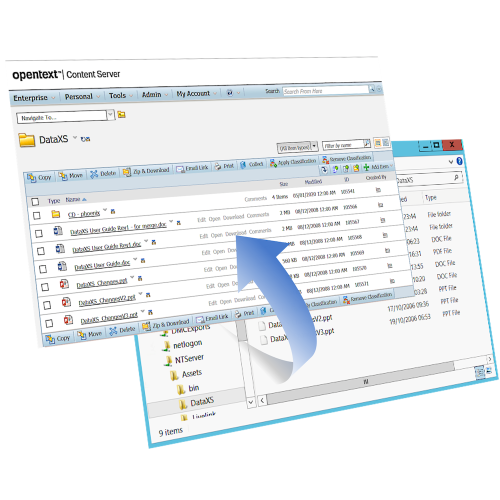
Tree Files:
Extract FilePath, Filename, FileSize, FileType, Create Date, Last Modified Date, Last Accessed, and the Owner.
File Move:
Create sub-sets in your spreadsheet and bulk move files within your network drives.
File Copy:
Create sub-sets in your spreadsheet and bulk copy files within your network drives.
File Delete:
Create sub-sets in your spreadsheet and bulk delete files within your network drives.
File Rename:
Create sub-sets and bulk rename files on your network drives.
Data Cleanse:
Identify and remove file duplication, temp and shortcut files. creating a clean unique data set for migration.
Load Format:
Create simple load sheets in MS Excel format, with columns for DestinationPath, Custom Category/Attributes & Records Classification.
Object Load:
Create new folder structure ‘on-the-fly’ where it does not previously exist. Add multiple categories and apply attribute values and Record Classification data from a single spreadsheet.
Object Export (CS):
Export latest version of documents from a target folder and all its document object content to an external drive (including paths larger than 256 characters).
Object Export (XLSX):
Export documents from a spreadsheet data set to an external drive, complete with file-plan structure and metadata (including paths larger than 256 characters).
Restructure with mass object move, copy, delete and simple extraction, edit and update of your custom categories… no technical skills required… no need for SQL, HTML tagging or any scripting of reports.
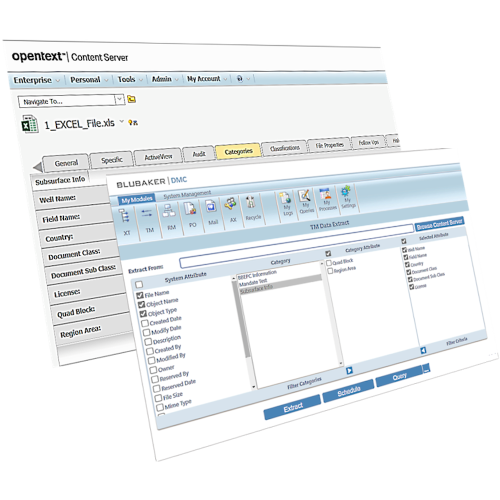
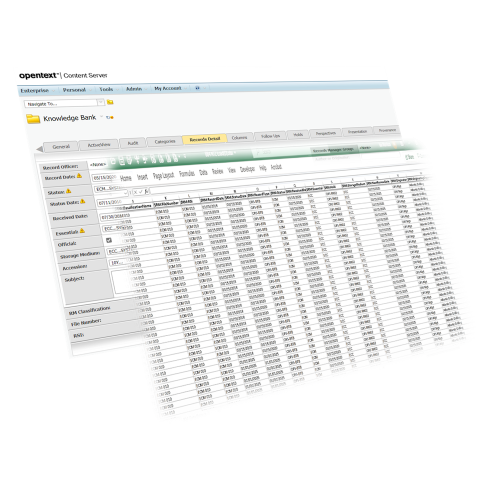
Deploying Records Management on an existing data structure or managing your existing Records Information metadata is no longer a complex process. The DMC-RM module now allows you ‘The Business’ to manage all this and more without the need for low level technical skills such as SQL, HTML tags or any scripting requirement.
RM-Data Extract:
Extract all (or selective) RM-Metadata on all objects within a structure from a selected top level folder.
RM-Data Extract (XLSX):
Extract all (or selective) RM-Metadata from a spreadsheet list of Content Server DataID’s.
RM-Data Update:
From your extracts audit, edit, populate, and then update in a simple single process.
RM-Data Extract by Hold:
Select an RM-Hold and extract all records where that hold is applied.
RM-Apply/Remove Holds:
Apply or remove single or multiple hold on records from a simple spreadsheet format.
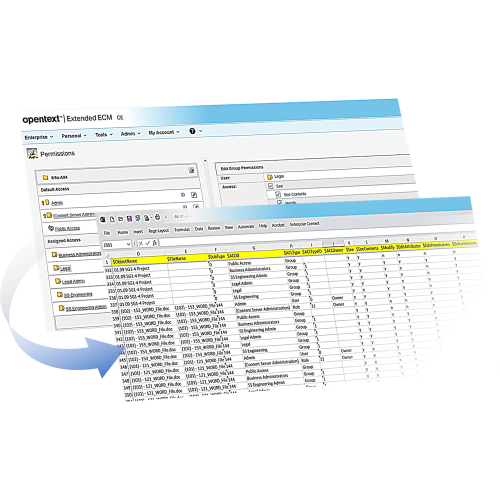
Easily and quickly extract, audit and update mass permissions without tying up your interface or adversely affecting system performance.
AX-Extract:
Export permissions on mass content to a simple spreadsheet, and sort and/or filter by User/Group or even by folder/object structure.
AX-Extract:
Export permissions on mass content from a spreadsheet that contains (from XLSX) a selective list of DataID’s from your CS Database.
AX-Update:
Update permissions based on your edits to your sorted/filtered data.
AX-Add:
Add new Groups/Users to a mass structure with the exact permissions you require without tying up your interface.
AX-Remove:
Quickly and easily remove Groups/Users from an entire structure, or selective areas of a structure.
AX-Inherit:
Edit permissions and add or remove Groups/Users at the head of a structure and inherit these changes throughout the structure without tying up you interface or adversely affecting system performance.
AX-Reserve:
From a selective list of DataID’s (see TM-Data Extract) this function (requires CS Admin access) allows you to reserve document objects throughout a structure.
AX-Unreserve:
The DMC-TM module allows the identification and extraction of all items from the Enterprise or selective structures for ‘Reserved Items Only’. This function (requires CS Admin access) allows you to Unreserve objects.
Would you like to create, load, classify and control mass Physical Objects and their metadata easily?

Creating, labelling, assigning, classifying and applying custom metadata is no longer a complex process. The DMC-PO module now allows you ‘The Business’ to manage all this and more without the need for low level technical skills such as SQL, HTML tags or any scripting requirement.
PO-Object Load:
Add new Physical Objects, structures, category metadata and RM Classification data from a single simple XLSX format.
PO-Data Extract:
Physical Object data including structures, objects, and metadata to a simple XLSX format.
PO-Data Update:
Improve the integrity of your Physical Objects metadata with bulk edit and updating in a simple single process.
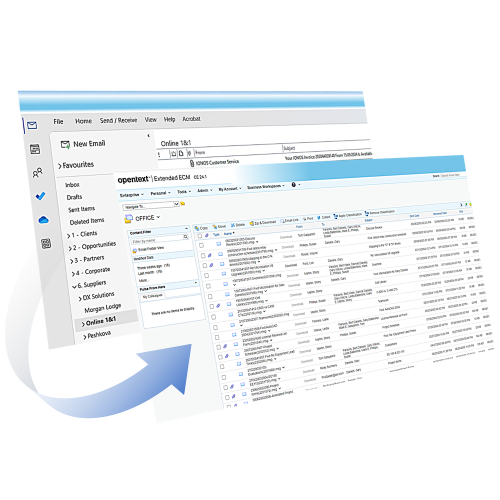
Six modules, acquired individually or as a select bundle to suit your current requirements.
Select a tab to view functionality.
Whether you just want to get a grip of the ‘Black Hole’ that is Fileshare data, or migrate just the data you need to OpenText Content Manager, the DMC-XT Module for External Data Management allows you ‘The Business’ to plan and execute easily and simply…or migrate mass data out of Content Manager complete with structures and metadata.
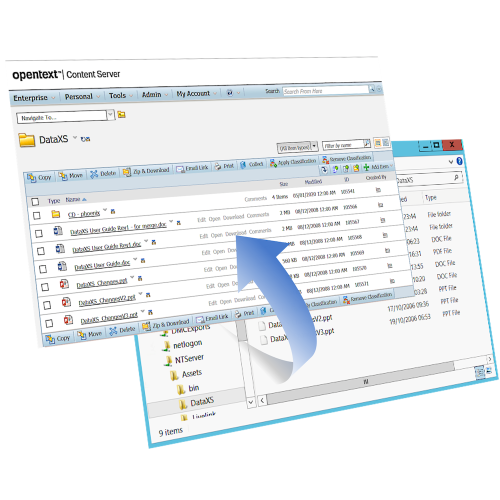
Tree Files:
Extract FilePath, Filename, FileSize, FileType, Create Date, Last Modified Date, Last Accessed, and the Owner.
File Move:
Create sub-sets in your spreadsheet and bulk move files within your network drives.
File Copy:
Create sub-sets in your spreadsheet and bulk copy files within your network drives.
File Delete:
Create sub-sets in your spreadsheet and bulk delete files within your network drives.
File Rename:
Create sub-sets and bulk rename files on your network drives.
Data Cleanse:
Identify and remove file duplication, temp and shortcut files. creating a clean unique data set for migration.
Load Format:
Create simple load sheets in MS Excel format, with columns for DestinationPath, Custom Category/Attributes & Records Classification.
Object Load:
Create new folder structure ‘on-the-fly’ where it does not previously exist. Add multiple categories and apply attribute values and Record Classification data from a single spreadsheet.
Object Export (CS):
Export latest version of documents from a target folder and all its document object content to an external drive (including paths larger than 256 characters).
Object Export (XLSX):
Export documents from a spreadsheet data set to an external drive, complete with file-plan structure and metadata (including paths larger than 256 characters).
Restructure with mass object move, copy, delete and simple extraction, edit and update of your custom categories… no technical skills required… no need for SQL, HTML tagging or any scripting of reports.
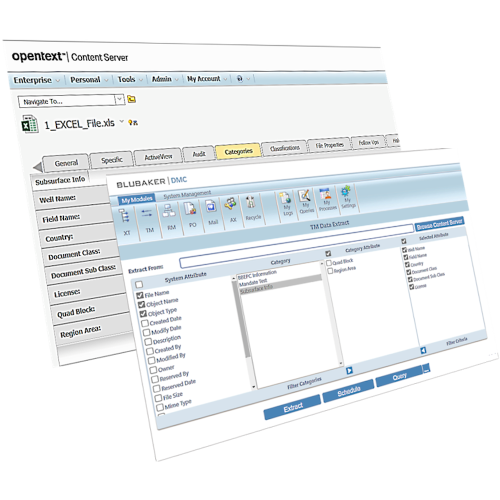
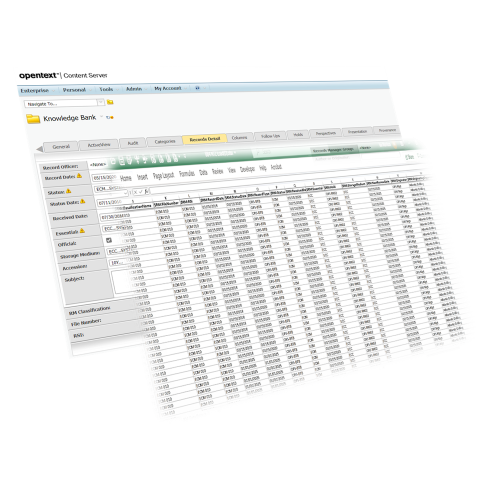
Deploying Records Management on an existing data structure or managing your existing Records Information metadata is no longer a complex process. The DMC-RM module now allows you ‘The Business’ to manage all this and more without the need for low level technical skills such as SQL, HTML tags or any scripting requirement.
RM-Data Extract:
Extract all (or selective) RM-Metadata on all objects within a structure from a selected top level folder.
RM-Data Extract (XLSX):
Extract all (or selective) RM-Metadata from a spreadsheet list of Content Server DataID’s.
RM-Data Update:
From your extracts audit, edit, populate, and then update in a simple single process.
RM-Data Extract by Hold:
Select an RM-Hold and extract all records where that hold is applied.
RM-Apply/Remove Holds:
Apply or remove single or multiple hold on records from a simple spreadsheet format.
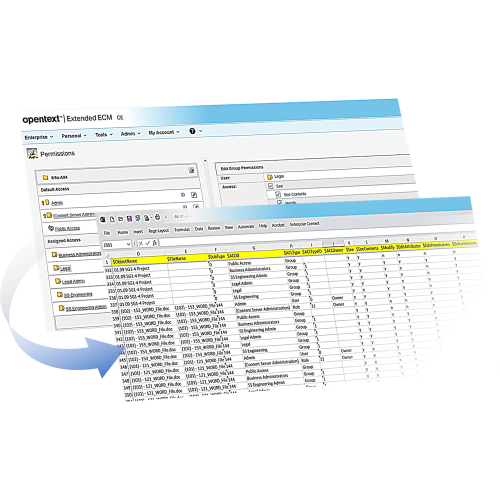
Easily and quickly extract, audit and update mass permissions without tying up your interface or adversely affecting system performance.
AX-Extract:
Export permissions on mass content to a simple spreadsheet, and sort and/or filter by User/Group or even by folder/object structure.
AX-Extract:
Export permissions on mass content from a spreadsheet that contains (from XLSX) a selective list of DataID’s from your CS Database.
AX-Update:
Update permissions based on your edits to your sorted/filtered data.
AX-Add:
Add new Groups/Users to a mass structure with the exact permissions you require without tying up your interface.
AX-Remove:
Quickly and easily remove Groups/Users from an entire structure, or selective areas of a structure.
AX-Inherit:
Edit permissions and add or remove Groups/Users at the head of a structure and inherit these changes throughout the structure without tying up you interface or adversely affecting system performance.
AX-Reserve:
From a selective list of DataID’s (see TM-Data Extract) this function (requires CS Admin access) allows you to reserve document objects throughout a structure.
AX-Unreserve:
The DMC-TM module allows the identification and extraction of all items from the Enterprise or selective structures for ‘Reserved Items Only’. This function (requires CS Admin access) allows you to Unreserve objects.
Would you like to create, load, classify and control mass Physical Objects and their metadata easily?

Creating, labelling, assigning, classifying and applying custom metadata is no longer a complex process. The DMC-PO module now allows you ‘The Business’ to manage all this and more without the need for low level technical skills such as SQL, HTML tags or any scripting requirement.
PO-Object Load:
Add new Physical Objects, structures, category metadata and RM Classification data from a single simple XLSX format.
PO-Data Extract:
Physical Object data including structures, objects, and metadata to a simple XLSX format.
PO-Data Update:
Improve the integrity of your Physical Objects metadata with bulk edit and updating in a simple single process.
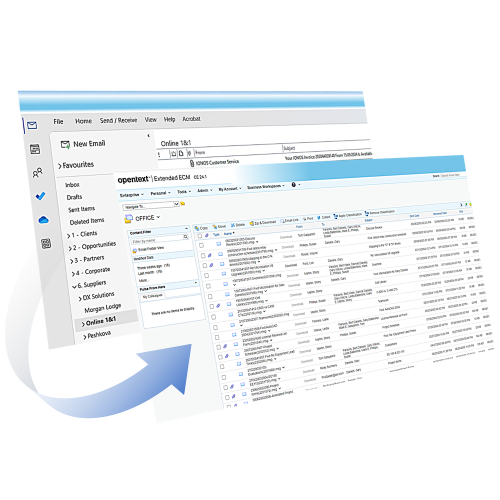
So, you purchased the software licenses, but you now discover you need SQL, HTML tagging and scripting skills. Not just to create, but to make every little change required, and this is just to manage what are essentially basic data/information management functions?
| PS / Tech Consultant rate per day min | $1,500 |
| Average 20 days per month | $30,000 |
| Annual cost for just a single resource | $360,000 |
| DMC : PS / Tech Consultant required | $ zero |
| DMC : Annual Tech Consultant cost | $ zero |
Use case:
Execution time:
Total execution time < 53 mins
Execution:

Request a live demonstration for your team on a date and at a time to suit you.
Request a no obligation 14-day cost-free and fully supported evaluation.
In 2012, with the announcement from OpenText that LAPI would no longer be available from 2016, Blubaker made a major investment decision and in 2014 began the total redevelopment of the DMC suite of modules utilising web services, with the new version released in 2017. Since then, we have worked constantly on enhancing processing scalability and power.
The future… already developing of a suite of cloud native applications, but not just for the OpenText ecosystem…
Established in Aug 2000, Blubaker initially provided Program and Project Management Services on large scale Data and Information Management projects.
In 2001 Blubaker were retained to manage a global client programme where OpenText Livelink (as it was known back then) happened to be installed as the core content management technology, and In the following 3 years Blubaker were engaged in major Livelink projects across the Pharmaceutical, Communications, Energy, Utilities and Public sectors.
2004 - Blubaker became an OpenText partner and initiated the development of DMC The Data Management Console, initially targeting Data Migration and Taxonomy Management, with the first release in 2006.
From 2006 to 2010 further modules and functionality were developed driven by demand from OpenText clients’ business as they identified functions that they viewed as core to their data and information management.
In 2012, with the announcement from OpenText that LAPI would no longer be available from 2016, Blubaker made a major investment decision and in 2014 began the total redevelopment of the DMC suite of modules utilising web services, with the new version released in 2017. Since then, we have worked constantly on enhancing processing scalability and power.
The future… already developing of a suite of cloud native applications, but not just for the OpenText ecosystem…
Established in Aug 2000, Blubaker initially provided Program and Project Management Services on large scale Data and Information Management projects.
In 2001 Blubaker were retained to manage a global client programme where OpenText Livelink (as it was known back then) happened to be installed as the core content management technology, and In the following 3 years Blubaker were engaged in major Livelink projects across the Pharmaceutical, Communications, Energy, Utilities and Public sectors.
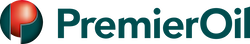

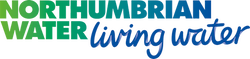
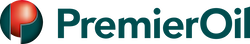

Request a call with Blubaker to discuss your Content Server data management requirements and challenges.